To use NetFUNNEL, you need to install the agent (WEB / Mobile) according to your environment.
Share this article with your development team and ask them to install the agent.
WEB Agent code snippet
Instructions for installing the WEB Agent can be found in the Agent menu in the NetFUNNEL console.
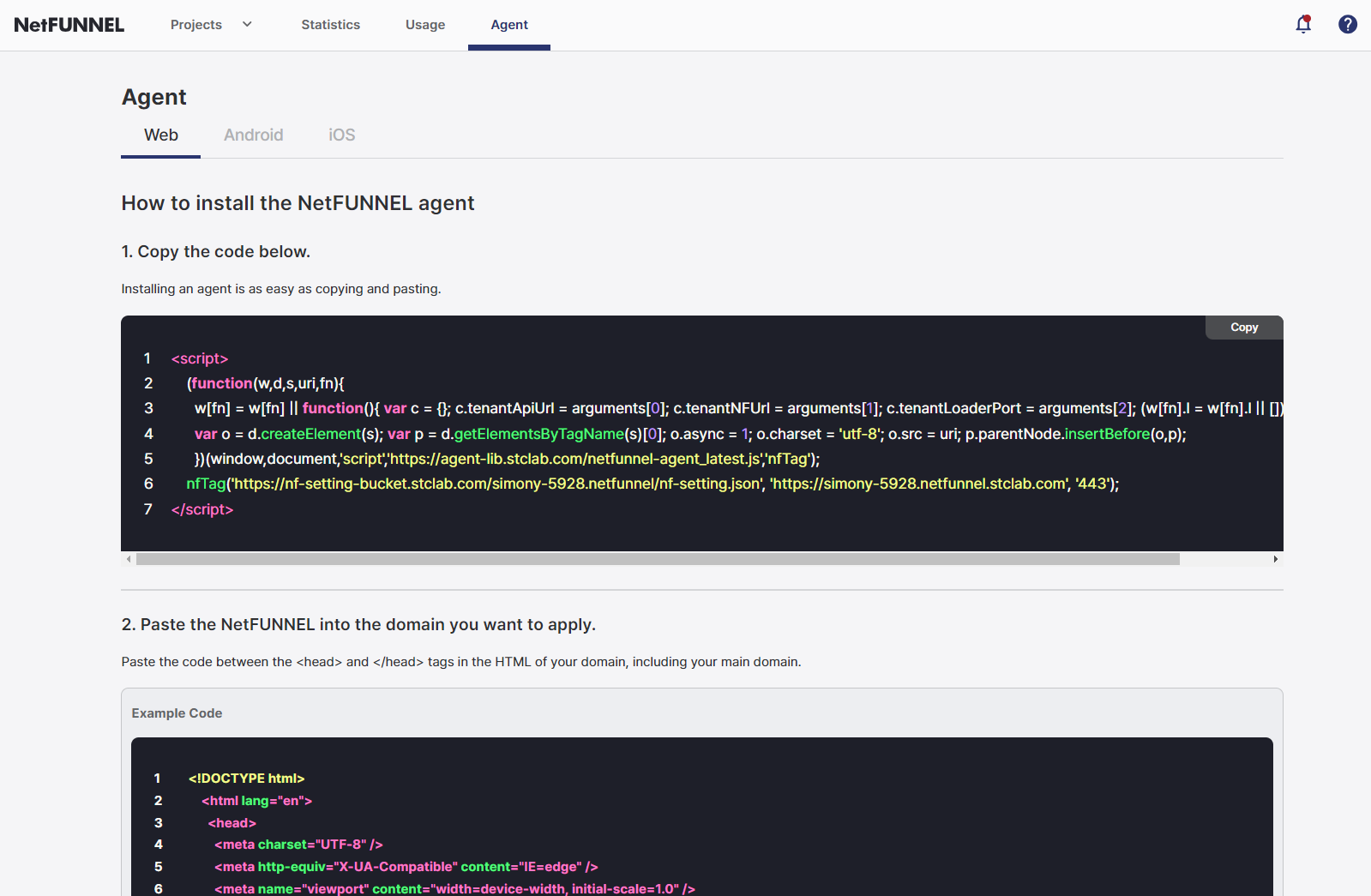
In a project in the form of a Multi-Page Application (MPA), you need to insert the NetFUNNEL Tag code inside the <head> tag of each HTML page. For example, if you have three pages: index.html, list.html, and detail.html, you need to insert the NetFUNNEL Tag code at the top of each <head> tag section.
Avoid duplicate insertions: If your website has a JavaScript file that is commonly referenced in all HTML files, you can avoid duplicate work by inserting the code snippet only once within that common file.
Comments
0 comments
Article is closed for comments.